youyeetoo X1 X86 Single board computer
The youyeetoo X1 is a compact single board platform with lots of options for expandability. It's a very versatile board perfect for DIY projects, offering loads of I/O Pins.
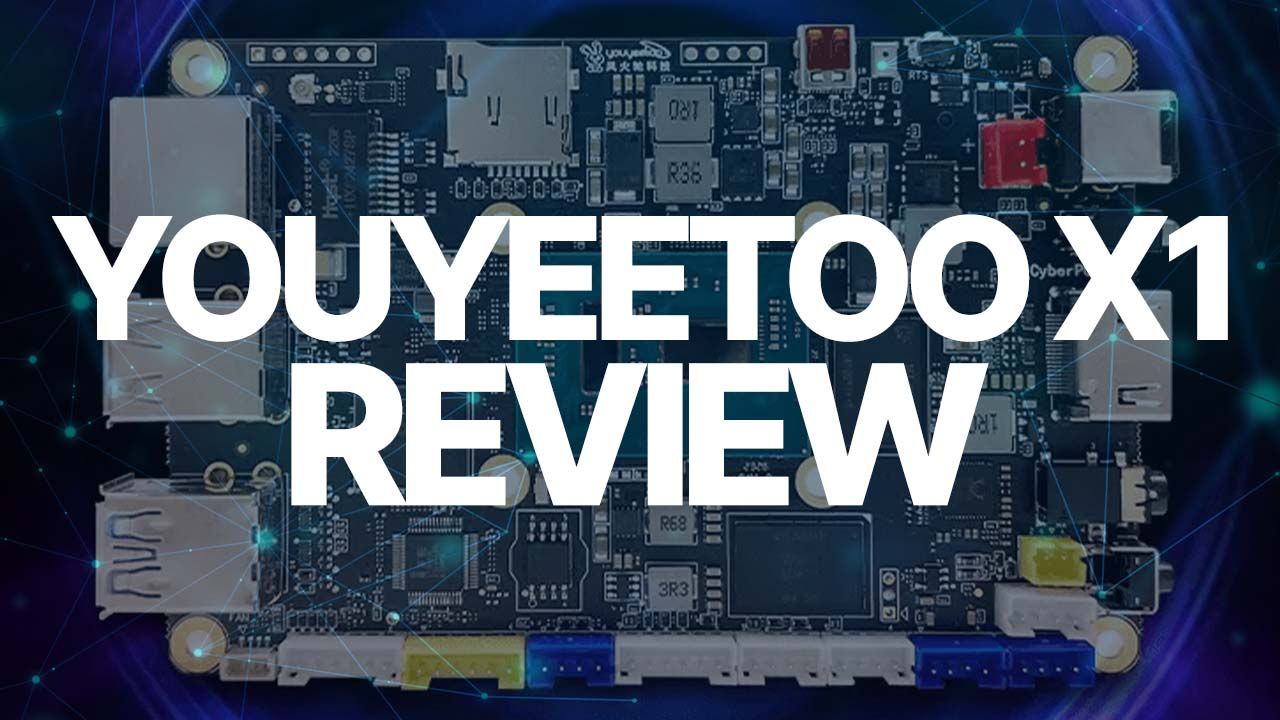
The youyeetoo X1 is a compact single board platform with lots of options for expandability. It's a very versatile board perfect for DIY projects, offering loads of I/O Pins. youyeetoo offers a compelling ecosystem with an active community and documentation to power almost anything. Join us as we look at this board in detail.
Designed for industrial use, this product has competitive characteristics which make the X1 a great choice for self-hosting, home-lab, and other DIY applications.
Specifications
- Price: starting at $109.99
- Processor:
- 11th Gen Intel Celeron N5105 10 nm
- 4 MB Intel Smart Cache
- 4 Cores
- Up to 2.90 GHz
- 10 Watt TDP
- Memory: (up to) 16GB Single Channel LPDDR4
- Onboard Storage: (up to) 265GB eMMC
- Connectivity
- SATA: 1x 6.0 GB/s Port (with adapter)
- LAN: 1x Gigabit Ethernet (Realtek 8111)
- USB: 2x USB 3.0 Ports
- USB: 2x USB 2.0 Ports
- USB: 2x USB 2.0 Internal Headers
- SSD: 1x M.2 PCIe 3.0 X4
- Power: DC 12v 3A
- Display:
- 1x HDMI 2.0 4k@60Hz
- 1x Micro HDMI 2.0 4k@60Hz
- 1x MIPI FPC
- Other Features:
- Active Cooling
- TPM 2.0
- Intel VT-d, VT-x, AES-Ni, AVX
- Supports 4K video transcoding
- 3.5 mm 4-line Headphone jack, Built-in Microphone
- UART, GPIO, IIC, SPI, RTC, NFC
- Pre-installed OS: Windows 11
- Compatible OS: Linux / Windows /OpenWrt / pfSense / Android / Proxmox
Loads of expansion
For PCIE connectivity, there is a standard, full length M.2 M-key slot in addition to an M.2 E-key expansion slot for Wi-Fi, Bluetooth and more.
Youyeetoo offers expansion cards for Wi-Fi 5/6, Bluetooth 5/5.2 and 4G LTE.
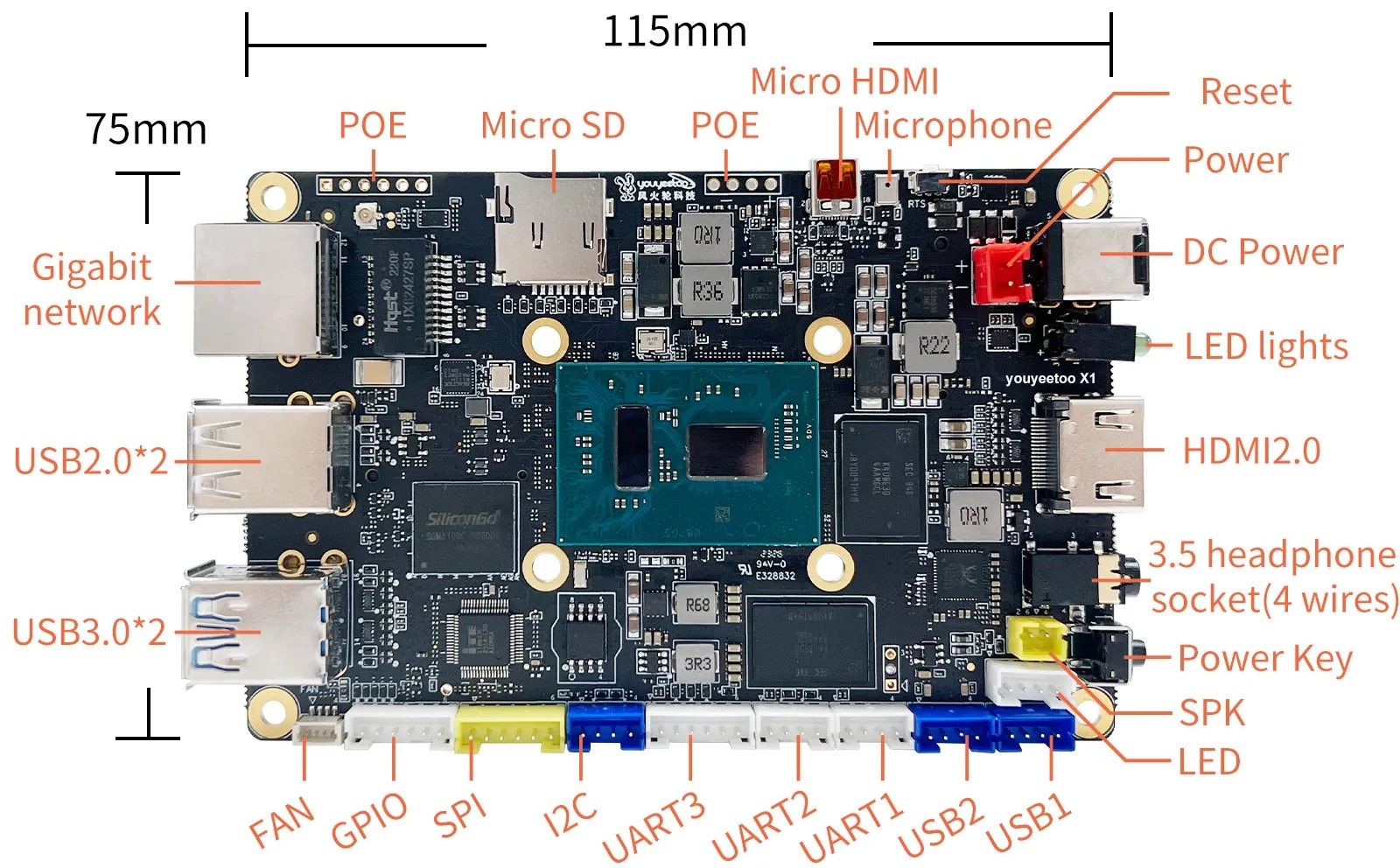
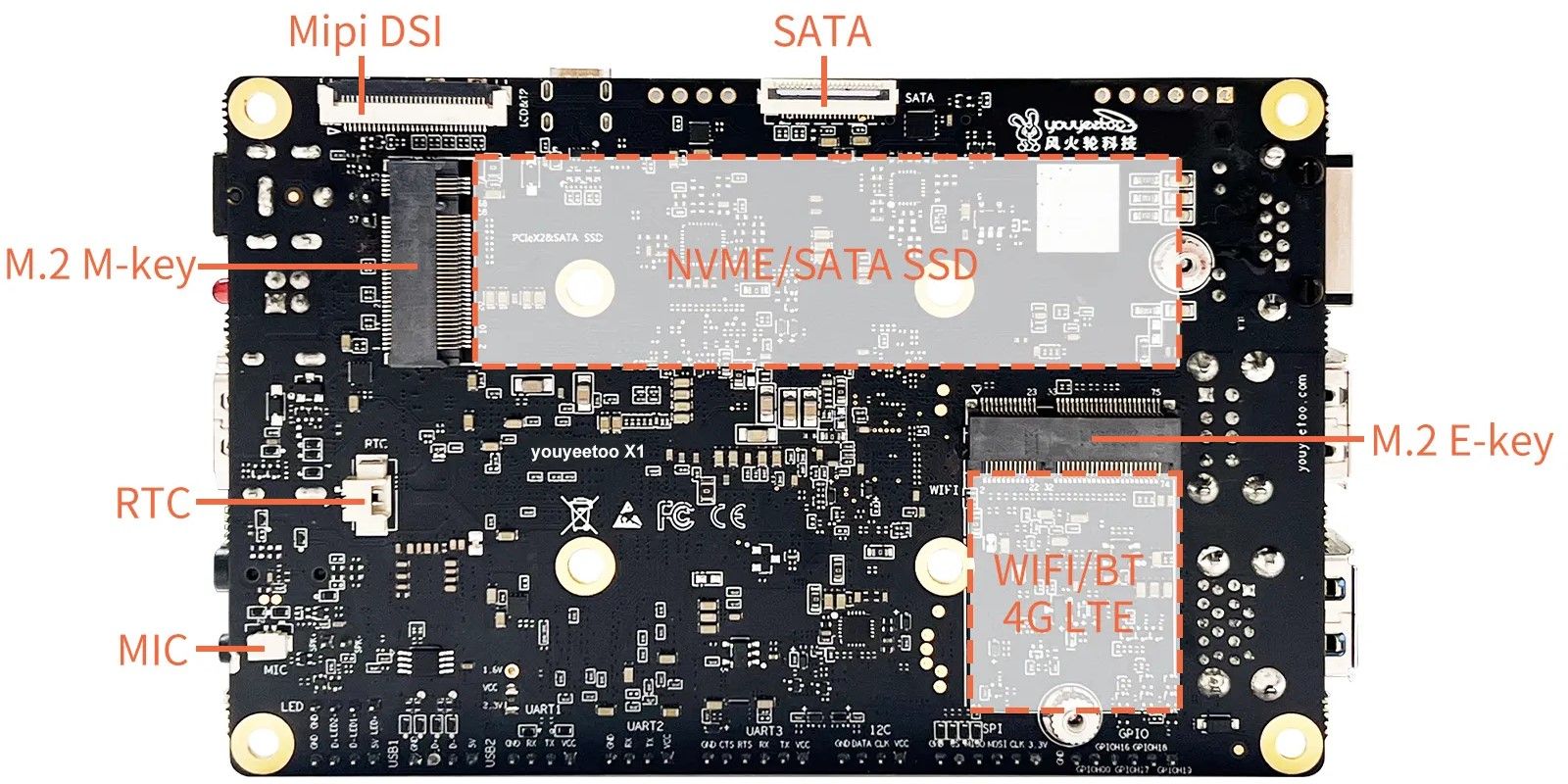
What makes the youyeetoo X1 stand are the many I/O expansion pins. Pins, like GPIO, SPI, I2C, and UARTs, provide an interface for connecting external components. This transforms the board into a versatile hub for different projects.
The board is equipped with a range of expansion ports, including 2 USB 3.0 and USB 2.0 ports, as well as Gigabit Ethernet. In terms of display options, the board features two HDMI ports, one of which is a micro HDMI port, along with a Mipi DSI port designed for connecting a touch display.
For audio capabilities, the board includes a built-in microphone complemented by a 3.5 mm headset jack. Additionally, a ribbon connector is available to connect a SATA device through a separate adapter.
For additional storage, the board incorporates a Micro SD card slot, although it's worth noting that it may not support booting from the SD card.
Out of the box
My model features 8 GB of memory with 64 GB eMMC system storage. Out of the box, the board comes with a 12V 3A (36 Watts) charging adapter.

To test some of the expansion options, I got a Wi-Fi/Bluetooth module, the SATA adapter and the NFC antenna. All official modules sold separate on the official youyeetoo store.
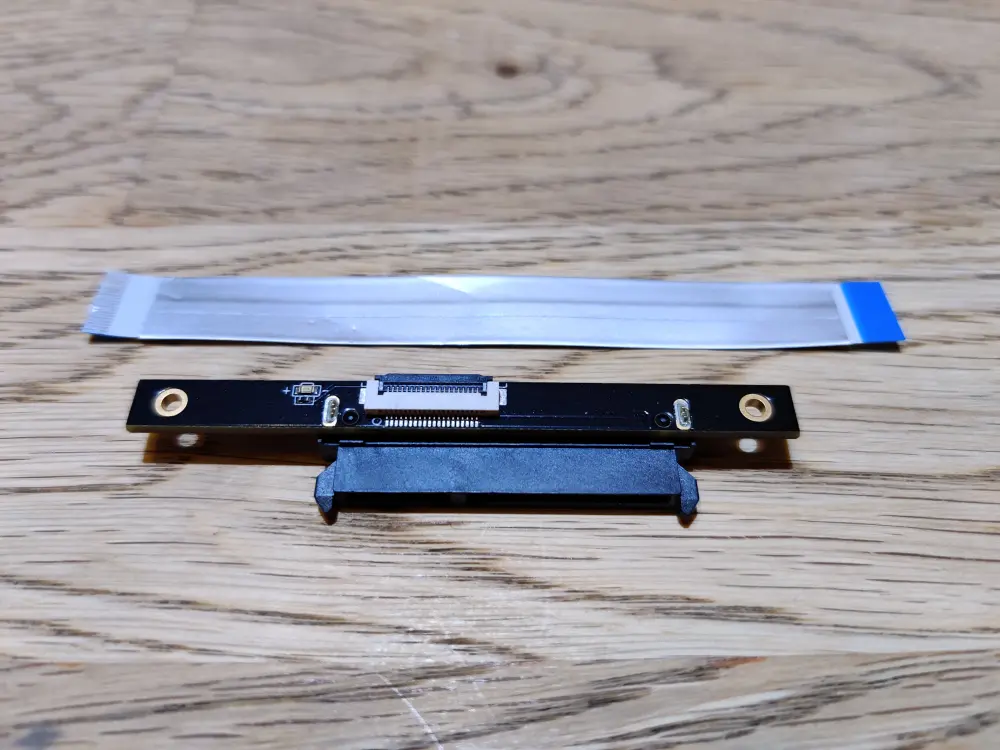


Hardware and Performance
The youyeetoo x1 comes pre-installed with Windows 11 if you go for the eMMC variant. If you spend another $30 you can opt for an already activated license.
All versions of the youyeetoo x1 come with an Intel Celeron N5105 quad-core processor. The N5105 is a 10 Watt mobile chip running Intel UHD Graphics.
The CPU is from Intel's 11th Jasper Lake family, launched in Q1 of 2021.
With a base frequency of 2.00 GHz and a burst frequency of 2.90 GHz, the CPU manages to keep up with boards above its own weight class (quite literally).
For the 8 GB model, the board is equipped with one single-channel low power DDR4 memory module running at 2933 MHz.
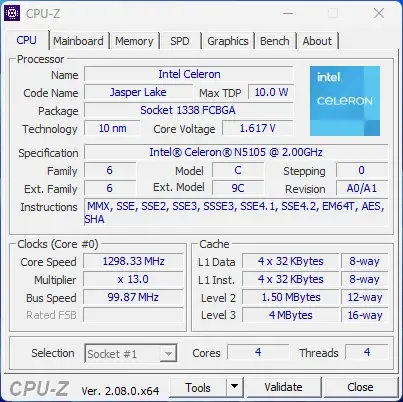
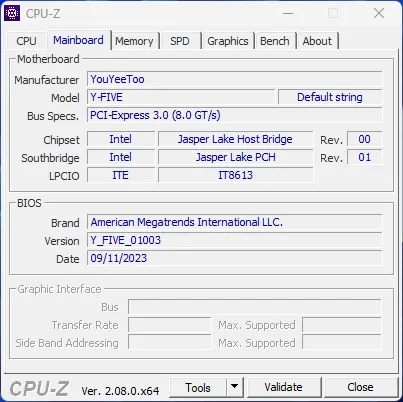
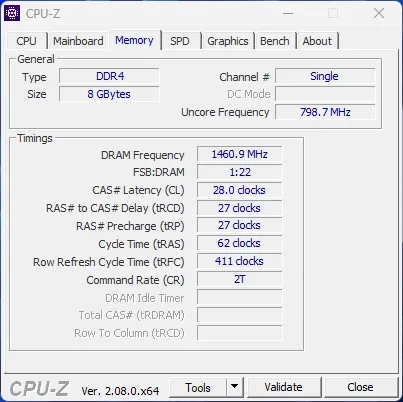
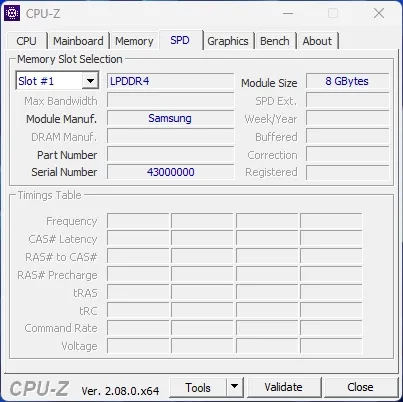
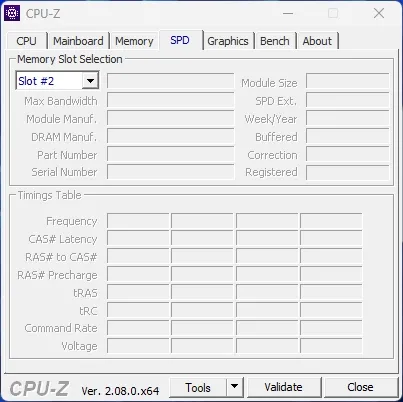
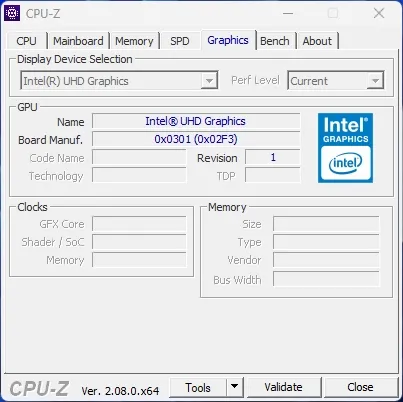
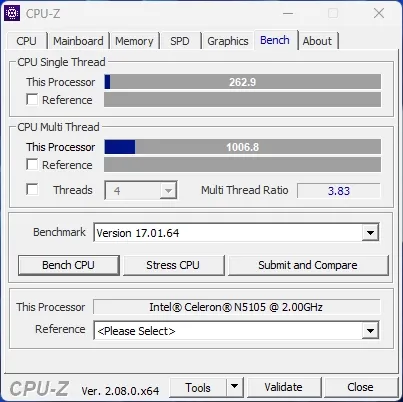
As an optional feature, the youyeetoo x1 can be configured with up to 256 GB of eMMC storage. My model came with 64 GB with Windows 11 pre-installed.
The eMMC storage managed to hit around 319 MB in sequential reads and 143 writes.
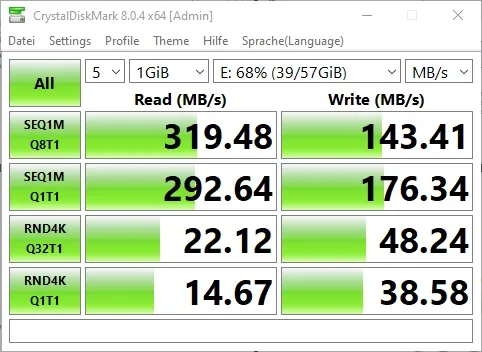
Running Cinebench R23, the board managed to hit a score of 1410 points.
Under full synthetic load, the never exceeds a temperature of 74°C/165,2°F without an enclosure.
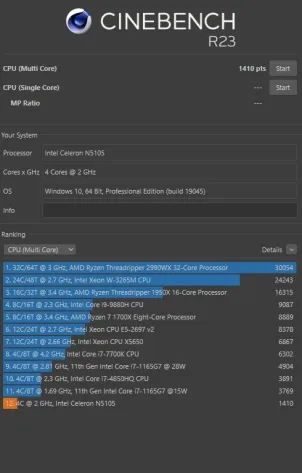
At high RPM, the CPU fan becomes audible under peak loads. The distinctive high-pitched whirring noise sets it apart from the background, making its presence more noticeable in this regard.
Out of curiosity, I unplugged the fan header to test whether the heatsink could passively cool the CPU. While temperatures might be manageable during idle, under full load, the CPU will overheat. Therefore, I cannot recommend this approach.
When actively cooled, the CPU does have a lot of thermal headroom, no matter the load the CPU never did thermal throttle. However, the CPU does seem to be limited by the core power limit, which will throttle down the CPU if it exceeds a certain power threshold.
I have observed this when hitting the system with high CPU and GPU load.
Here, the CPU will throttle down to hit the power target.
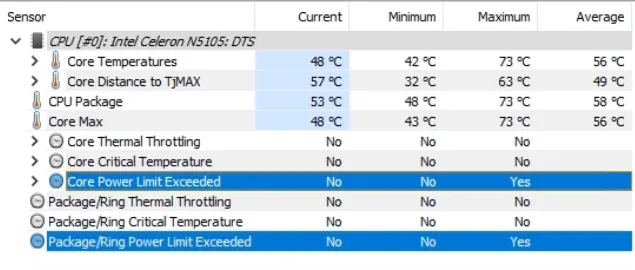
With this in mind, the system does handle all day tasks like browsing the web on Windows 10/11 fairly well. While maybe not the best use for this board, with two 4K display outputs, the system handled every day tasks on Windows well. I used the system as my daily driver for around two days, using it to browse the internet, watch videos and even play light games.
While playing YouTube videos at 4K, the system managed playback without any dropped frames.
Gaming is not what I would recommend doing on this board but running some older or lighter titles it's definitely possible.
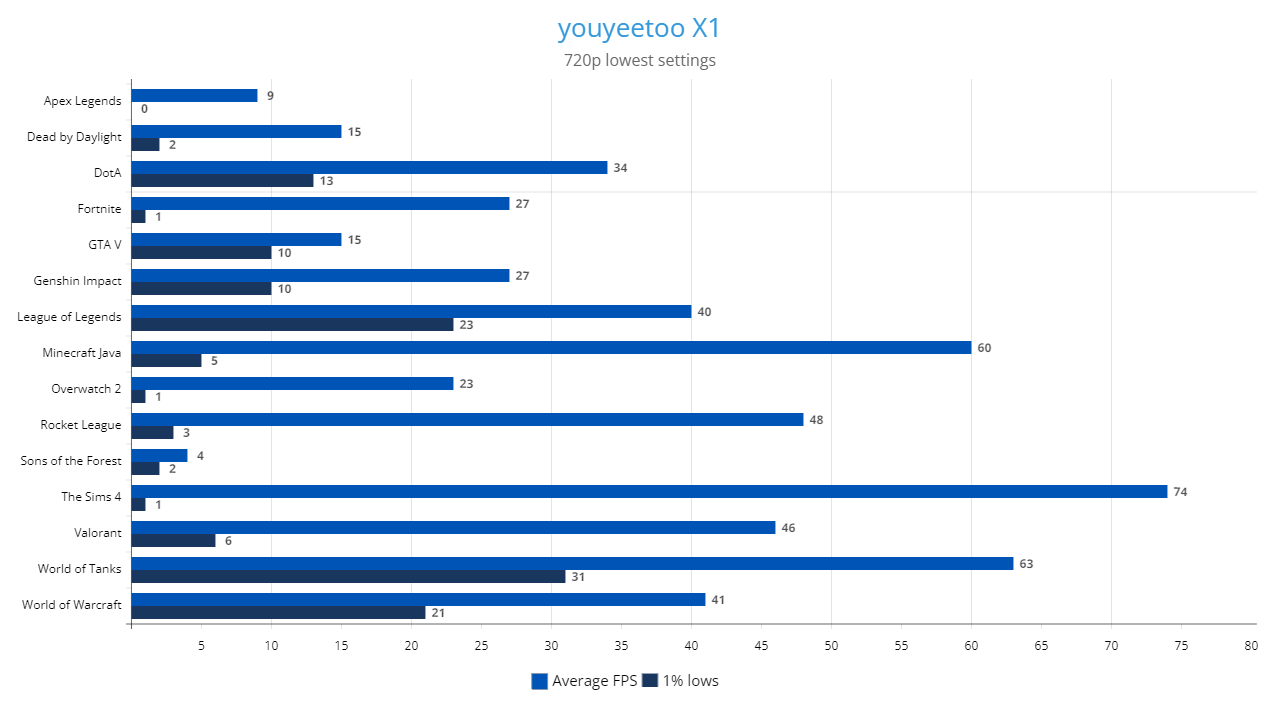
The youyeetoo X1 does handle emulation fairly well. In RetroArch the system runs Everything all 2D retro consoles with ease. From NES, SNES to GB, GBA and DS, everything runs without an issue. PS1 and 64 are also playable. Game cube and even WII emulation also run very well under dolphin. ETA PRIME's video goes a bit more into detail about emulation.
Power Consumption
The youyeetoo X1, with the Intel N5105 and a 10 Watt TDP, is a power-efficient system for its size and capabilities. It shows to be an appropriate choice for a variety of applications, including gaming, mobile devices, low-power servers, and NAS, where power efficiency is critical.
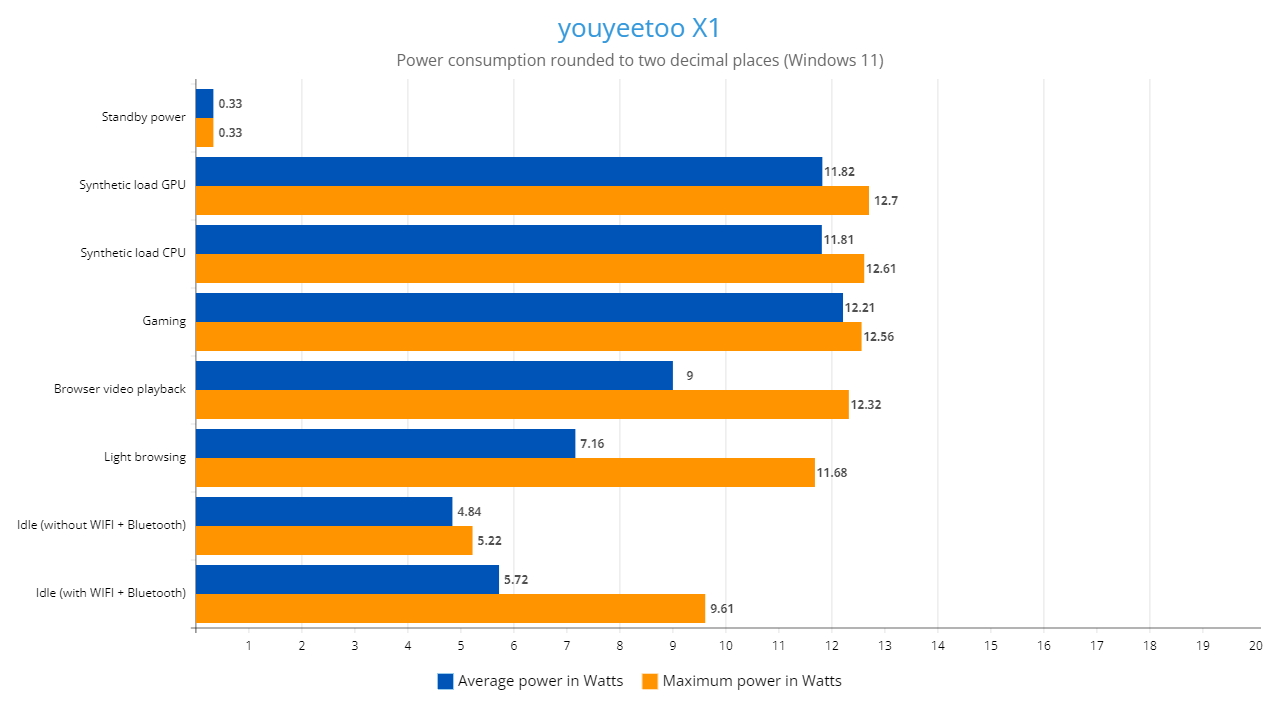
Power measurements were directly taken from the 12V barrel jack to reduce losses during AC to DC conversion. These measurements were conducted using Windows 11 under the balanced power option. The tests were performed with default BIOS settings and a 10 Watt package power target.
External Expansion
Youyeeto provides additional options for external expansion. This enhances the X1's already comprehensive feature set.
For instance, the functionality of the X1 can be extended by adding a 7-inch touch screen or incorporating an LTE module, along with various other modules found in their store.
In my case, I opted for the SATA adapter and NFC antenna.
SATA Adapter
For an extra $10, you have the option to include the SATA adapter in your setup. This compact board can connect to any SATA device through a thin, shielded ribbon cable.
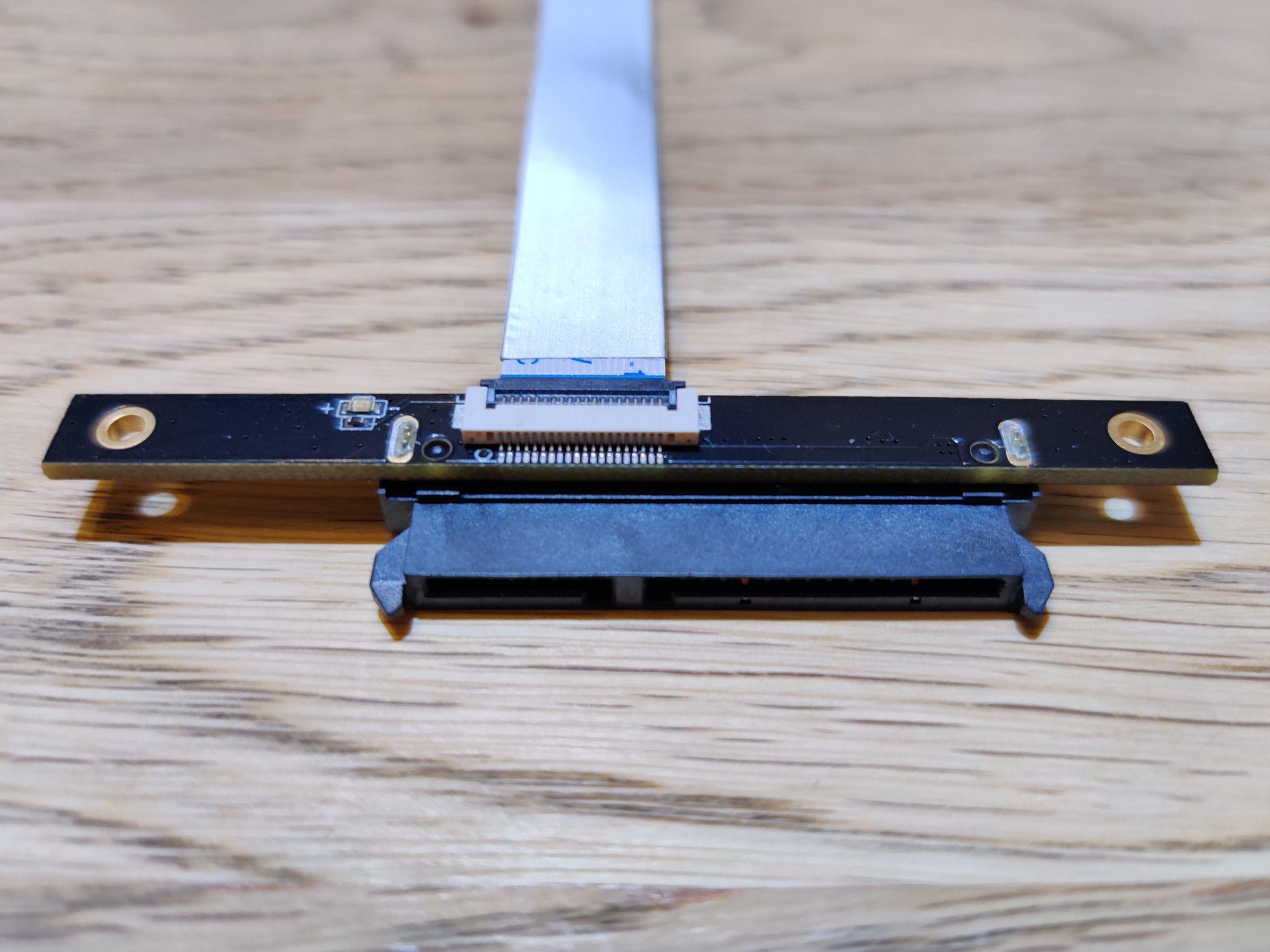
The adapter provides a complete SATA III (SATA 6Gbit/s) connector, accommodating both full-sized 3.5" and 2.5" HDDs and SSDs.

Included with the adapter are the connector cable and two m2 mounting screws.
It's worth noting that this board does support booting from SATA devices.
The adapter is connected via the smaller FFC connector on the back of the board.
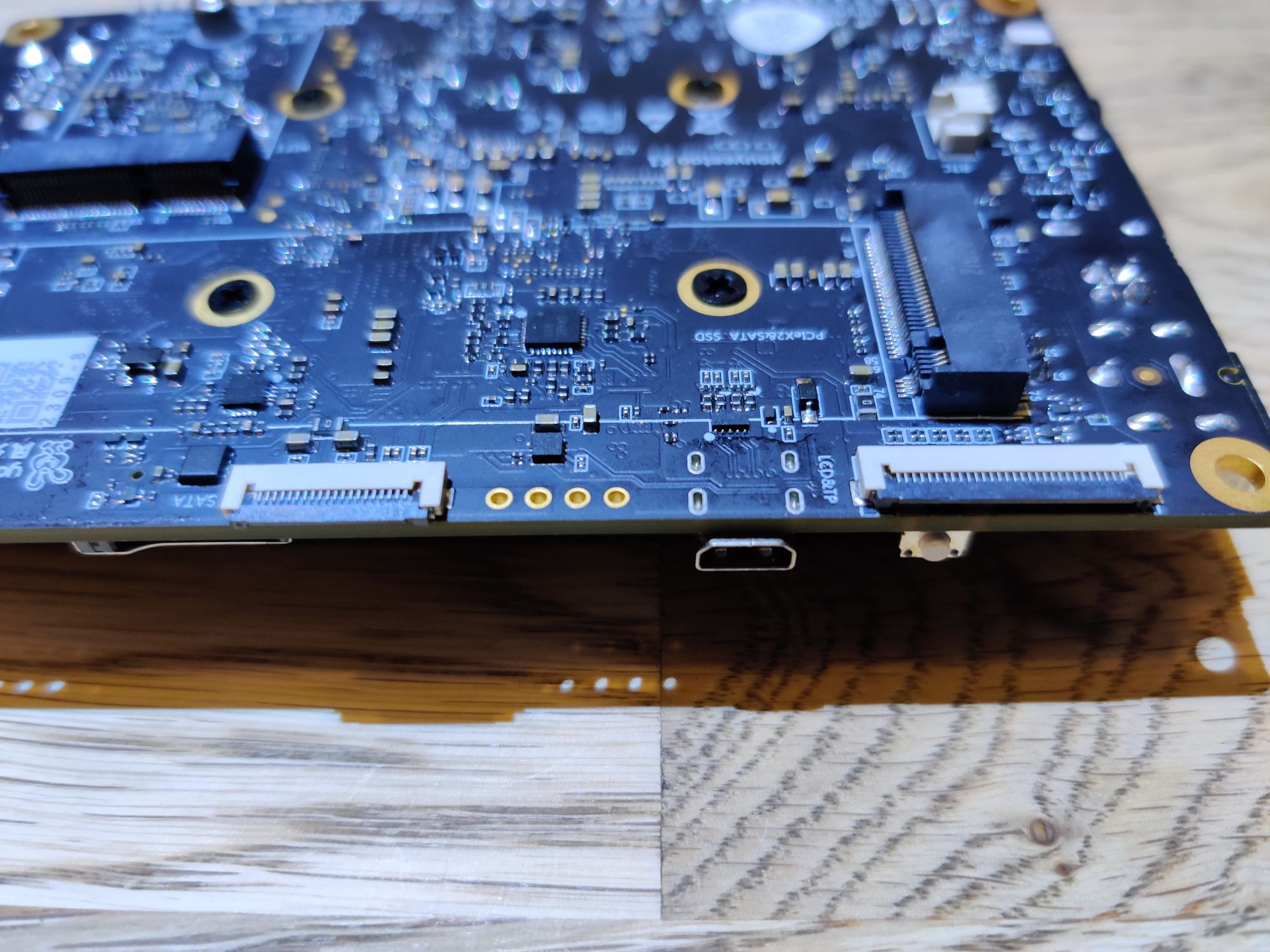

NFC Antenna
The NFC antenna, priced at $3.99, is available on the youyeetoo store and is essential for utilizing the built-in ST25DV04K chip. This I2C chip boasts a 4 Kbit EEPROM (electrically erasable programmable memory) and operates at a frequency of 13.56 MHz, providing a maximum read distance of 1–1.5 meters.
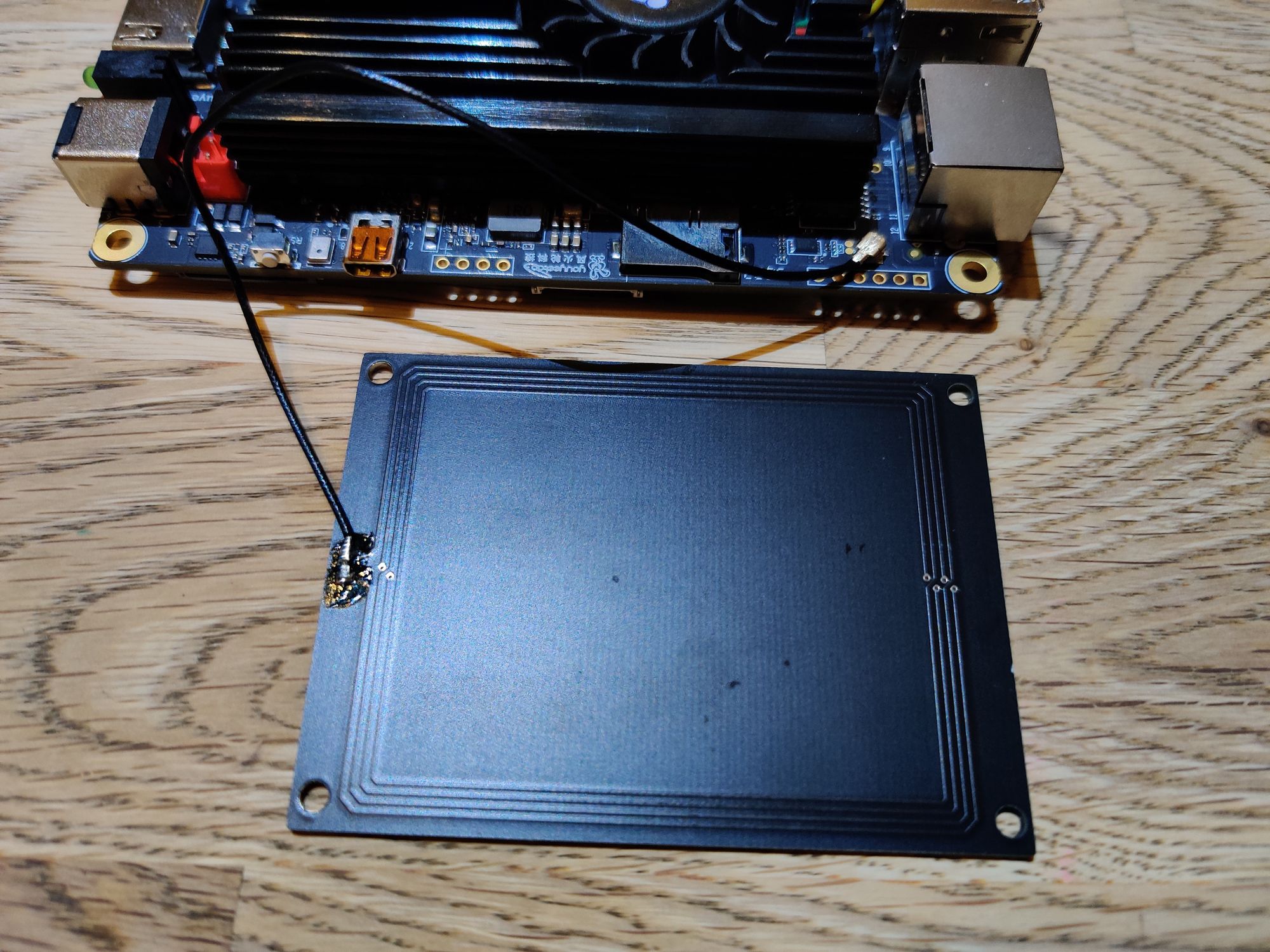
The antenna itself is a black, credit card-sized PCB with copper traces forming a coil. It comes complete with the PCB and a connector cable already soldered in place, along with four mounting screws. The antenna connects through a miniature RF coaxial connector located on the top of the board.

Inserting the coaxial connector into the antenna port on the X1 may require some effort, and users may find it necessary to apply force, possibly using a flat-head screwdriver. Care should be taken during this process to avoid bending the pins.
What Projects Can the X1 be Used for?
The Intel Celeron N5105, which powers the youyeetoo X1, with 4 cores boosting to 2.9 GHz and is paired with a decent 4 to 16GB LPDDR4 RAM. The youyeetoo X1 has its own set of capabilities, with a Geekbench benchmark putting it about on par with Raspberry Pi 5.
The X1's wide choice of operating systems make it an adaptable platform for a variety of web-enabled applications. The X1 is well capable of performing many tasks such as video transcoding and virtualization.
Unlike the Pi 5 the X1 has no problems running a hypervisor such as Proxmox. This makes it an excellent home server, NAS or even a low-power server cluster.
Emulation and low-spec gaming are handled well enough for the X1 to be used as an emulation machine. With two high-resolution video outputs, the system could even serve as a desktop replacement for light productivity tasks.
The system handles h264 and h265 4k video coding well enough to serve as a home theater system or possibly a Plex server.
When it comes to x86 specific tasks, is a very attractive option in its performance class. Ideal for a local docker machine or for Windows exclusive tasks.
Where the youyeetoo X1 excels is in catering to professionals. The X1 is a well-designed, versatile platform for professionals with an impressive ecosystem of hardware accessories. Especially its capabilities in automation, industrial settings, IOT, and robotics.
What I’d change
What I would have loved to see is more PCI expansion. The N5105 does allow up to 8 PCI Express lanes. Depending on how the lanes are distributed, there is not much that can be increased here without increasing cost on this platform.
Having a full sized M.2 2280 in addition to an M.2 e key slot is very valuable on a board this size. What I would have loved to see is two M.2 slots.
Nonetheless, my main concern about the board is the lack of parity. Redundancy is essential for almost every application that this board is designed to handle. With only one M.2 SSD slot, one eMMC chip and, most notably, one SATA expansion for the SATA adapter.
Having at least the ability to connect 2 SATA devices would make this system more viable in my opinion.
Using some sort of adapter array, it is certainly possible to add multiple expansion slots via the M2. PCIE 3.0 x4 connector, however, a more suitable solution would have been more favorable.
Perhaps instead of the SATA adapter, I would have loved to see an external PCIE connector board similar to the Raspberry Pi 5.

Final thoughts
The youyeetoo X1 is impressive for what it aimed to achieve, and turned out to be an even more impressive board. While not originally intended as a self-hosting board, the X1 performs well compared to other systems in this regard.
Using the same CPU as the LattePanda 3 a CPU that is two generations ahead of the ZimaBoard's N3450 while being cheaper than both options makes this board a worthy competitor.
Especially for DIY enthusiasts and professionals, this board integrates with youyeetoo's already existing hardware ecosystem. On their website, youyeetoo offers thorough documentation for everything, with an active community on their forum.
I had a lot of fun with this system. It will replace my old Celeron N3160 system and will function as a low power storage server running TrueNas Scale with a local NAS share and a couple Nextcloud docker instances.
For anyone searching for an x86 development board or even a low powered server, I would definitely recommend the youyeetoo X1.
For the future, I would love to see a dedicated server board from youyeetoo.
Additional Links
youyeetoo x1 product page
youyeetoo x1 ecosystem
Available on Amazon

