How to Use Redis with LinkStack
This guide demonstrates how to integrate Redis with LinkStack. For optimizing performance through fast access and retrieval of information. The guide covers checking and configuring dependencies, including the setup of a Redis Server and LinkStack.
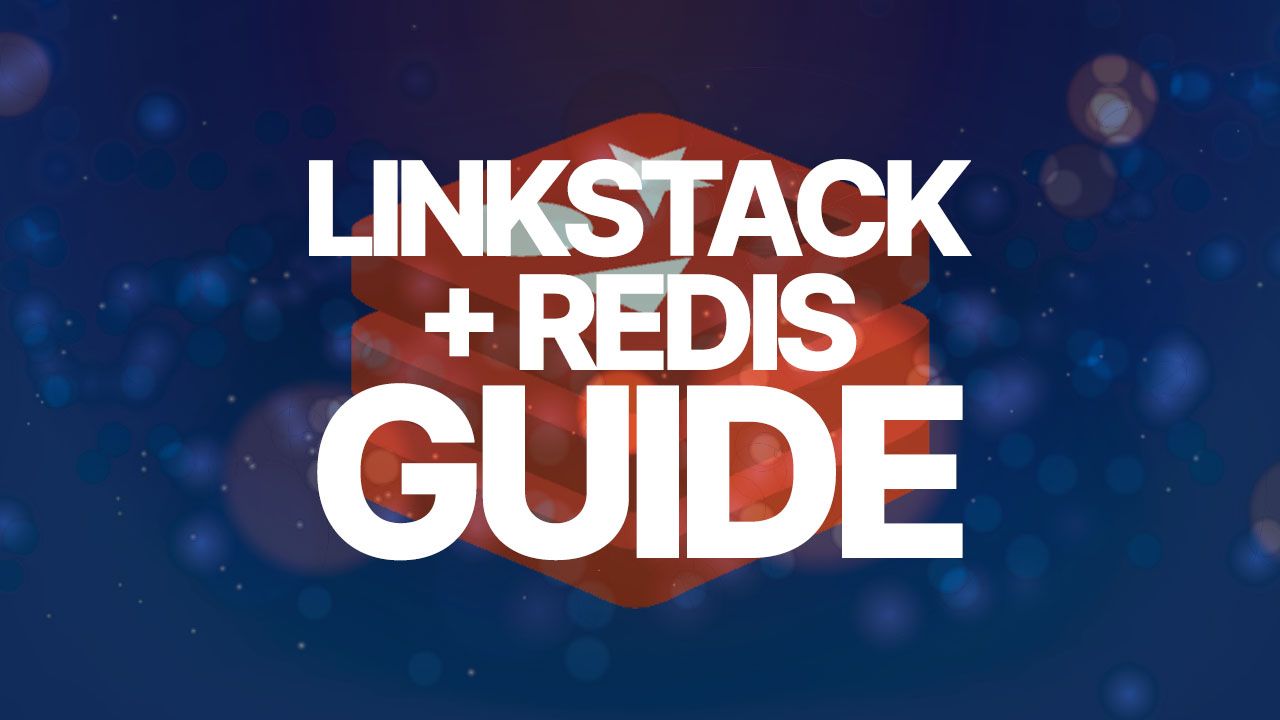
Introduction
LinkStack innovates link management, with seamless online sharing. Efficiently managing and sharing links with personalized pages. Standing out, with the flexibility, to host links on your own server.
Redis is an open-source, high-performance in-memory data store built for quick access to data. Because of its in-memory storage, Redis performs well in low-latency scenarios. Redis is an easy-to-use, quick, and adaptable in-memory data storage solution that can be used to support real-time operations or to increase application performance through caching.
Prerequisites
To complete this guide, you will need:
- A complete setup Redis Server
- A complete setup version of LinkStack
- Ability to install PHP extensions or installed version of phpredis
Step 1 - Check dependencies
phpredis
Login to your admin panel and navigate to the config tab.
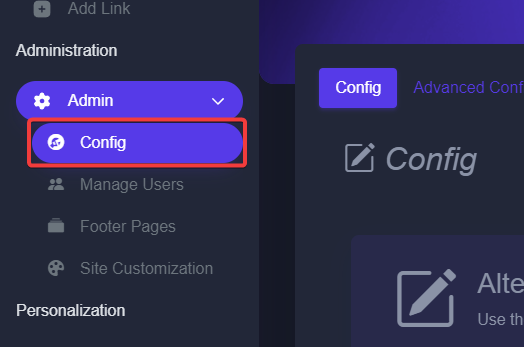
Next, click on the PHP info tab to find the info.php page.
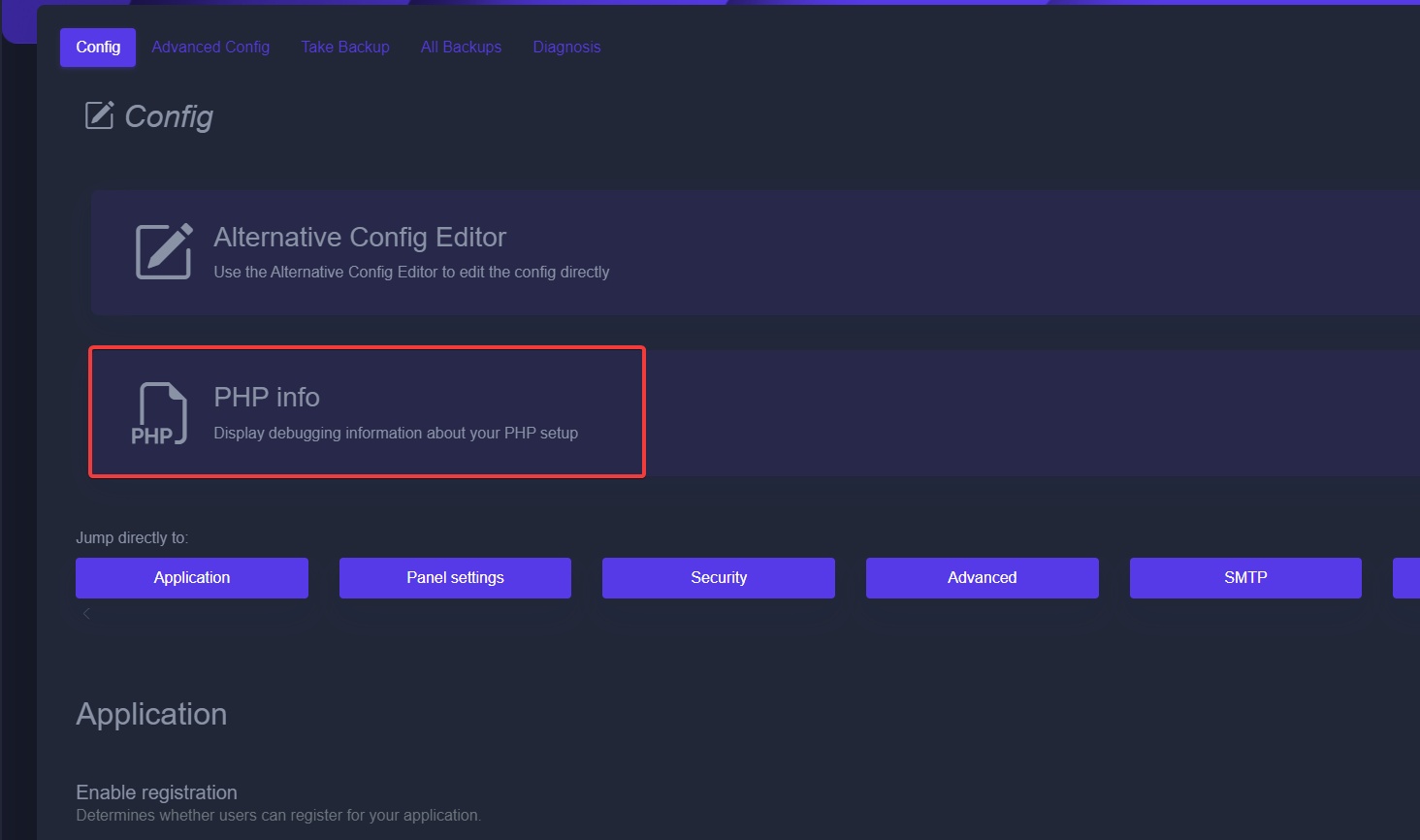
Hit Ctrl + F on your keyboard to search for specific terms. Look for the term "redis". Look out for the Redis section, distinguished by the "redis" heading.
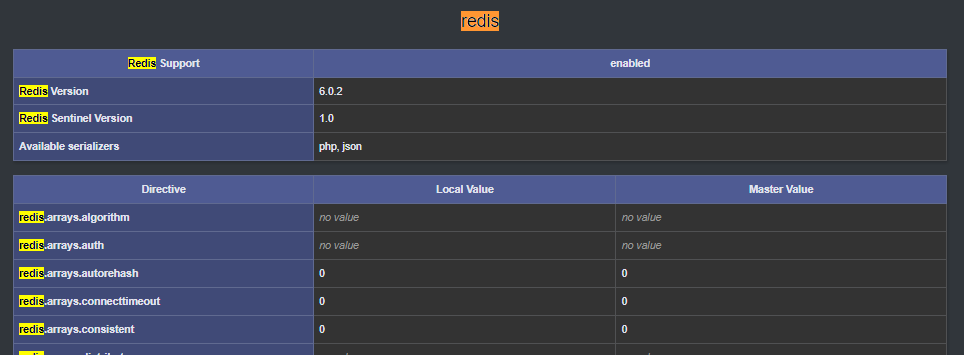
Should this section not exist in your info.php, you may be missing the "phpredis" extension or may need to enable it in your php.ini.
Redis Server
Next, you will need the credentials for your Redis server. If you already know your Redis host, port or password, you can skip to the next step.
To find your redis credentials, you can look for them on the infor.php page.
Hit Ctrl + F and search for "REDIS_HOST". Note down the following fields.
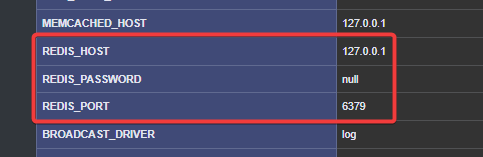
Step 2 - Configure LinkStack to use Redis
Head back to the config page. Look for the "Alternative Config Editor" and click on it.
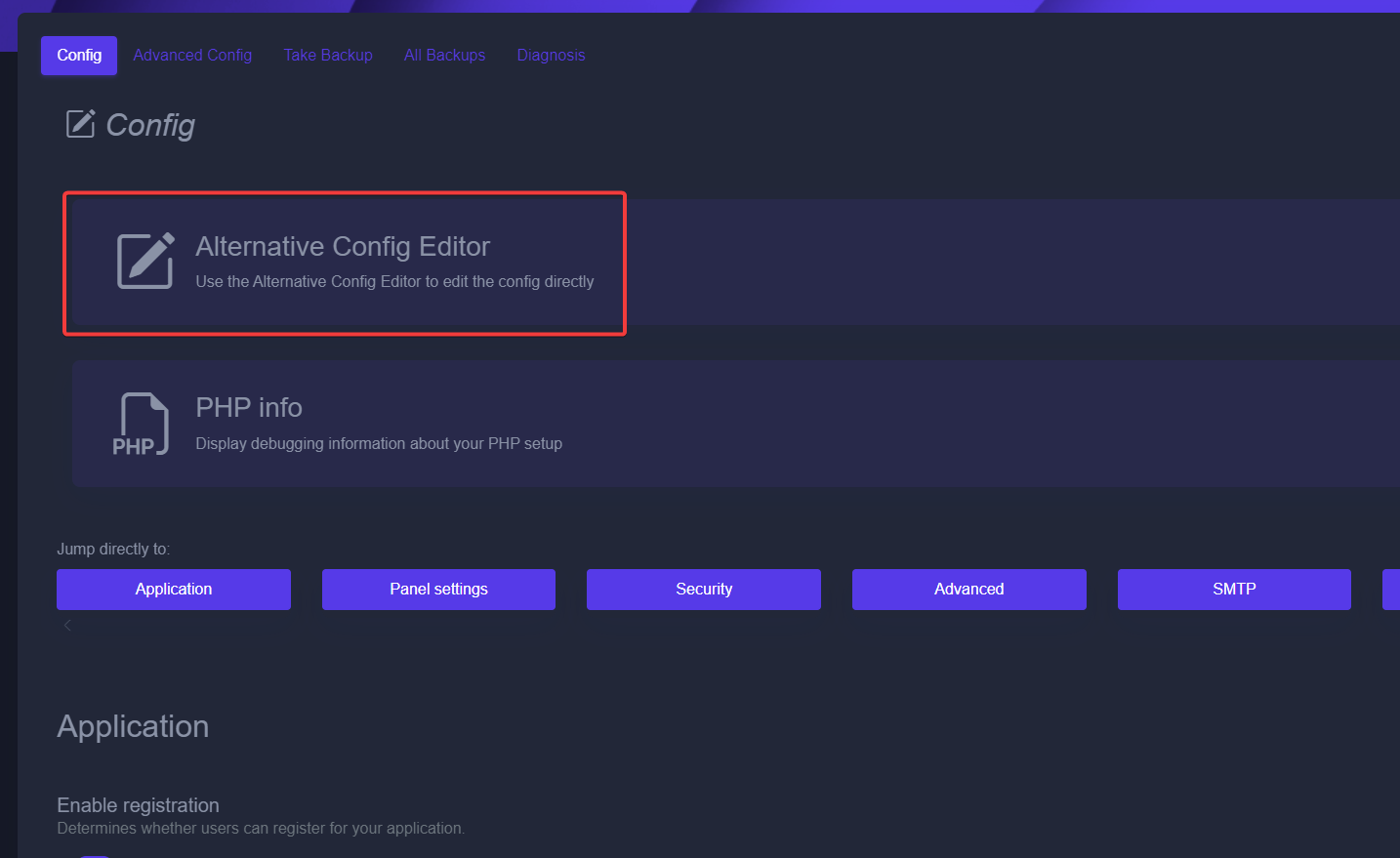
Here look for the Redis configuration options.
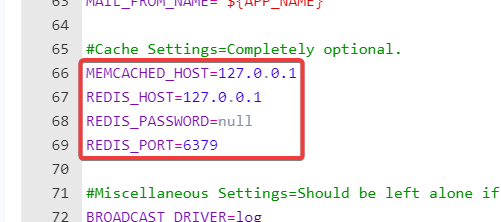
Here, enter the credentials you set aside earlier. When you first open this page, the default Redis credentials will already be entered here. Should these match your Redis setup, you won't need to change anything.
Next, locate the keys CACHE_DRIVER and SESSION_DRIVER.
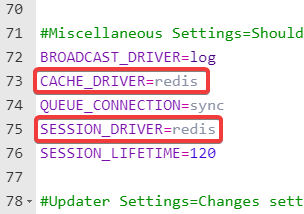
Change the key after the equal sign from file to redis. After this is done, scroll down and hit save.
After your page refreshes, your instance is now using Redis.
Conclusion
Opting for Redis cache in LinkStack many advantages over traditional file storage. The inherent speed of Redis, being an in-memory data store, ensures fast access and retrieval of crucial information, optimizing the overall performance of LinkStack.

